STEP 2 - Game Requirements
Your online activity today is Haunted House powered by the Quickfire app.
Here are some simple instructions that will help get you ready. For this activity you will need to use:

1. Two Devices
You will need a LAPTOP or DESKTOP
For the conference/zoom call – use gallery view to see your whole team.
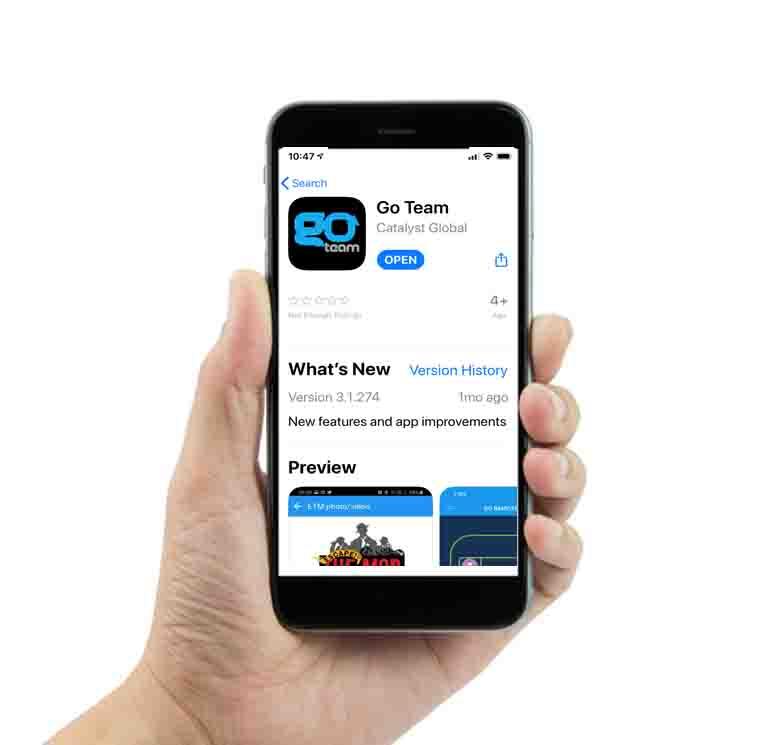
AND
SMARTPHONE or TABLET
For the GO TEAM APP – this is only available through your smart mobile devices.
2. Download the app onto your smartphone or tablet
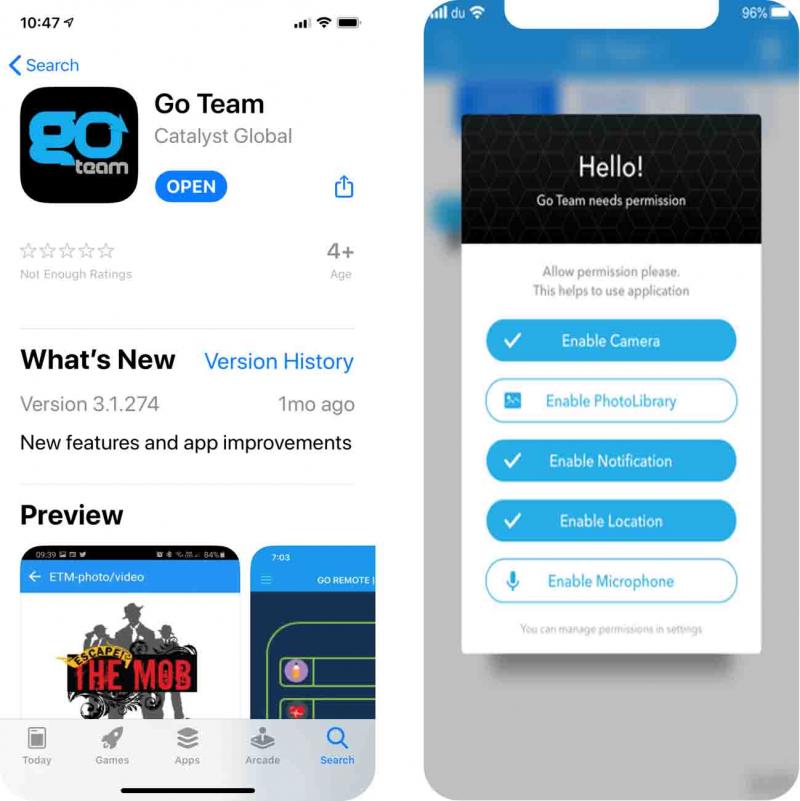
3. Accept ALL PERMISSIONS
- Open the app
- Accept all permissions
4. Scan the QR code
If you haven't been provided with the activity QR code yet, you will be given this at the start of your activity.

5. Start the activity
Congratulations! You are now ready for the activity.
Here are some simple instructions that will help get you ready. For this activity you will need to use:

1. Two Devices
- A laptop or desktop - For the conference/zoom call. Use gallery view to see your whole team.
- A smartphone or tablet - For the QuickfireAPP – this is only available through your smart mobile devices.
2. Download the app onto your smartphone or tablet
- Make sure your operating system is up to date.
- Head to the Google Play or Apple APP Store.
- Download the Quickfire App by Catalyst Global on your smartphone or tablet.
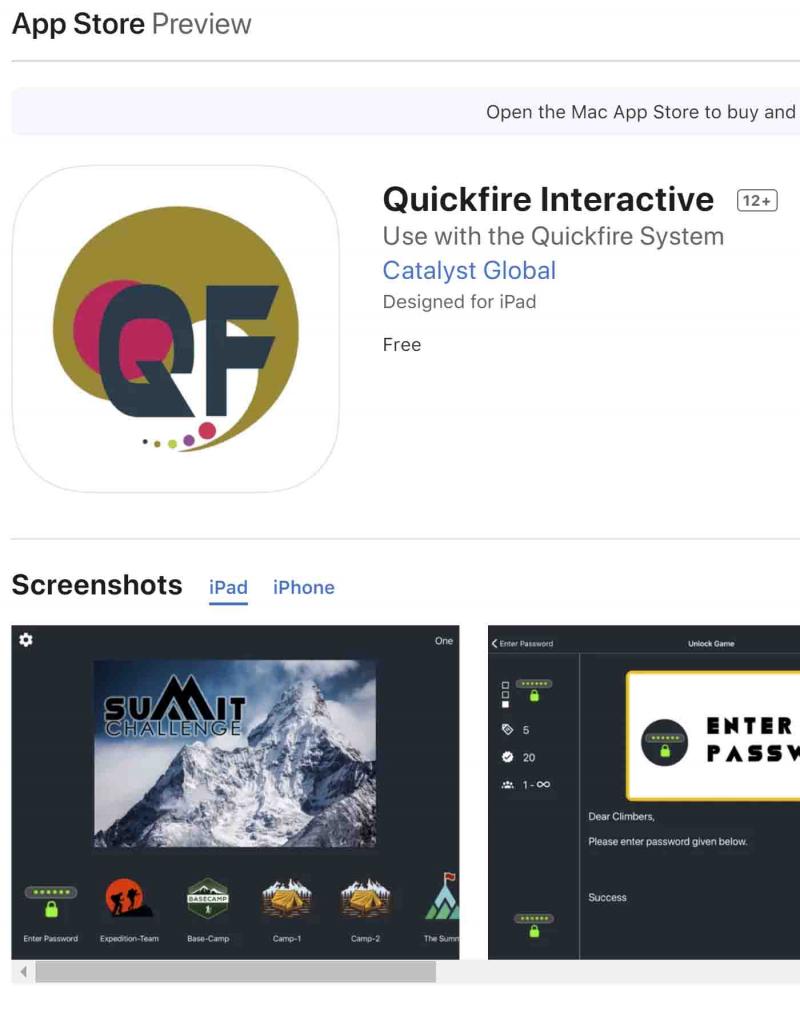
3. Accept All Permissions
- Once downloaded open the Quickfire App
- Accept ALL PERMISSIONS in order to load and play your activity.
4. Join the Game
- During the event, you will be provided with a QR code.
- Open the app and tap on the QR Code screen to enable the scanner.
- Scan the QR code
- Click to download your activity.

